Allow or block location access on all websites

In this blog, we will discuss the use of Simple Content Blocker for the purposes of preventing all websites from having the location access permission.
We will also discuss why it is important to not allow location access permission to certain websites.
How to block all location access on all websites
For privacy reasons, it is ok to block all websites from gaining the location access permission. To make this use case possible, please follow simple steps given below:
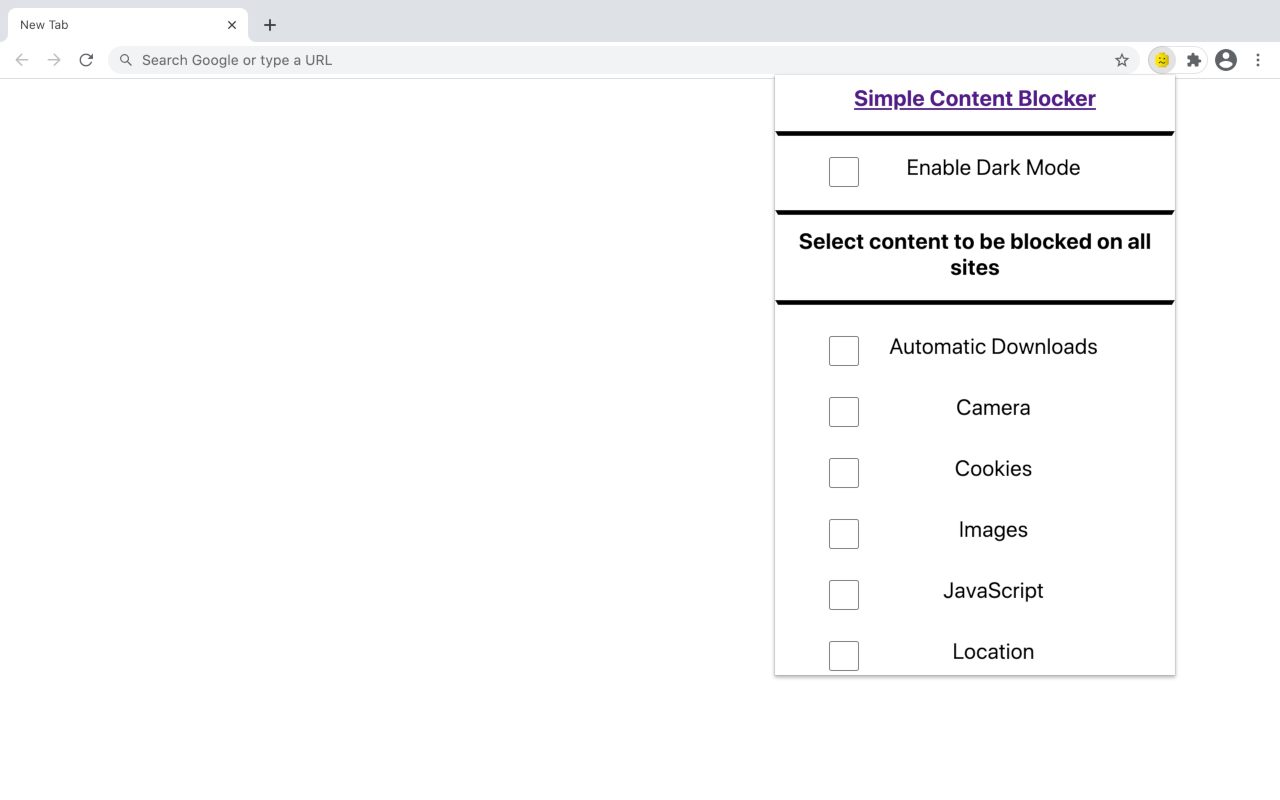
- Make sure you have "Simple Content Blocker" installed on your device.
- Click on "Simple Content Blocker" icon to open popup.
- Search for the location access checkbox.
- If the checkbox is checked then location access permission will not be granted to any websites.
After following above steps you will be able to block the location access permission to all websites.
How to allow all location access on all websites
Certain websites may require the location access permission to function properly. To allow these sites to have location access permission, you might have to follow the steps that were earlier in this article, but instead of checking the checkbox, you might want to uncheck the checkbox so that location access permission is granted to all websites.
Download links for "Simple Content Blocker"
Following are the download links for "Simple Content Blocker".
You can make use of these links for downloading latest version of "Simple Content Blocker" on your device.
After making use of above links you will be able to download latest version of "Simple Content Blocker"
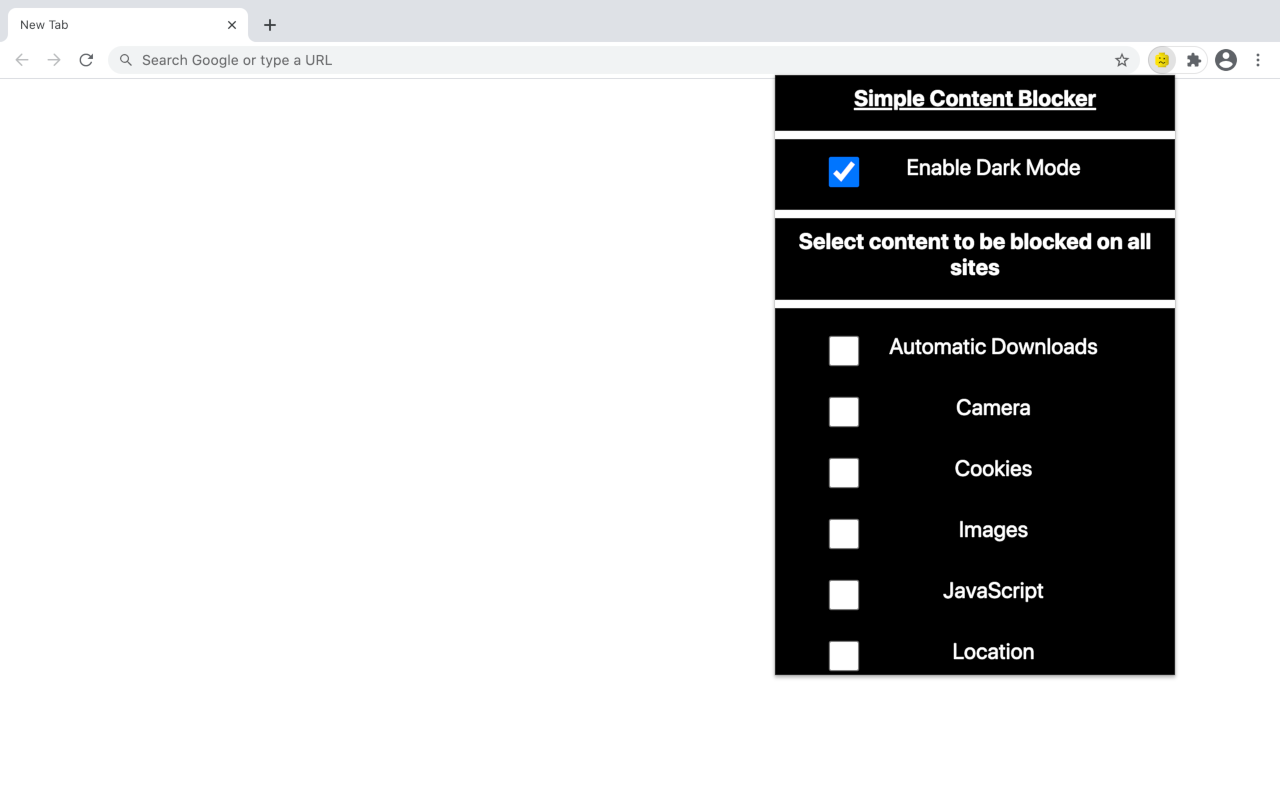
How websites make use of location access
Websites make use of location access for following purposes:
- Tracking user location
- Using location information for providing better functionality on the website.
- Showing targeted ads based on location
etc
Good actors might make proper use of location access but there are also some bad actors that can misuse the location access permission to take advantage of you.
To prevent bad actors from misusing the location access permission it might be a good idea to prevent websites from having the location access permission.
Thank you for reading this guide! We hope that you have found this guide useful!
Tags:












