Simple Content Blocker
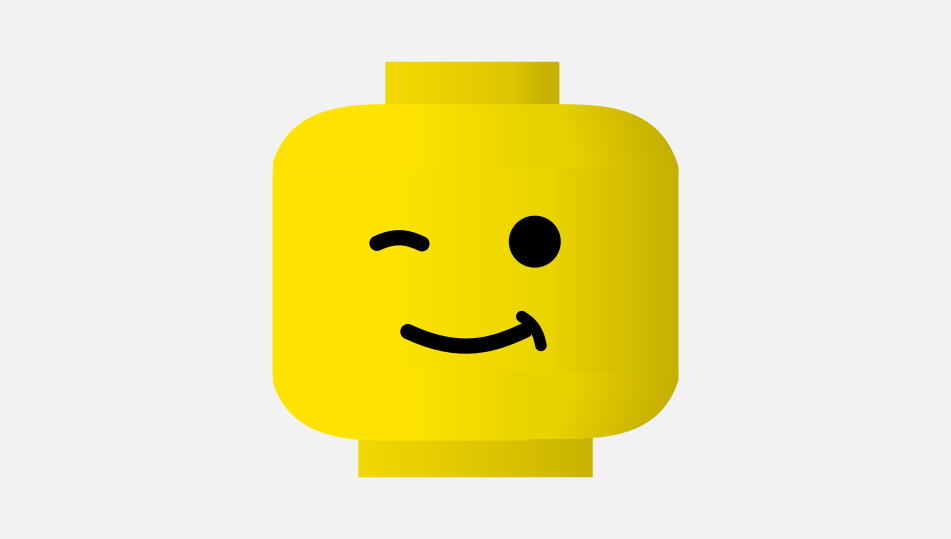
With "Simple Content Blocker" you will be able to block Notifications, Popups, Images, Cookies, Camera, Microphone and Location access on all websites you visit.
"Simple Content Blocker" extension is created for enhancing your privacy when you visit various websites.
Download Links for "Simple Content Blocker"
Please use download links given below to download latest version of our software. Also bookmark this page to manually download upcoming versions.
Also note that web browsers make use of various APIs that keep changing without notice. This can introduce uneasy bugs. To have such issues resolved, you must manually install latest version of our software using the links given below.
Recommended web browsers:
- Brave
- New Microsoft Edge.
- Opera
- Google Chrome, Canary and Chromium
- Other Chromium based web browsers.
"Simple Content Blocker" helps you block following content on various websites:
- Automatic Downloads
- Camera
- Cookies
- Images
- JavaScript
- Location
- Microphone
- Notifications
- Un-Sandboxed Plugins
- Popups
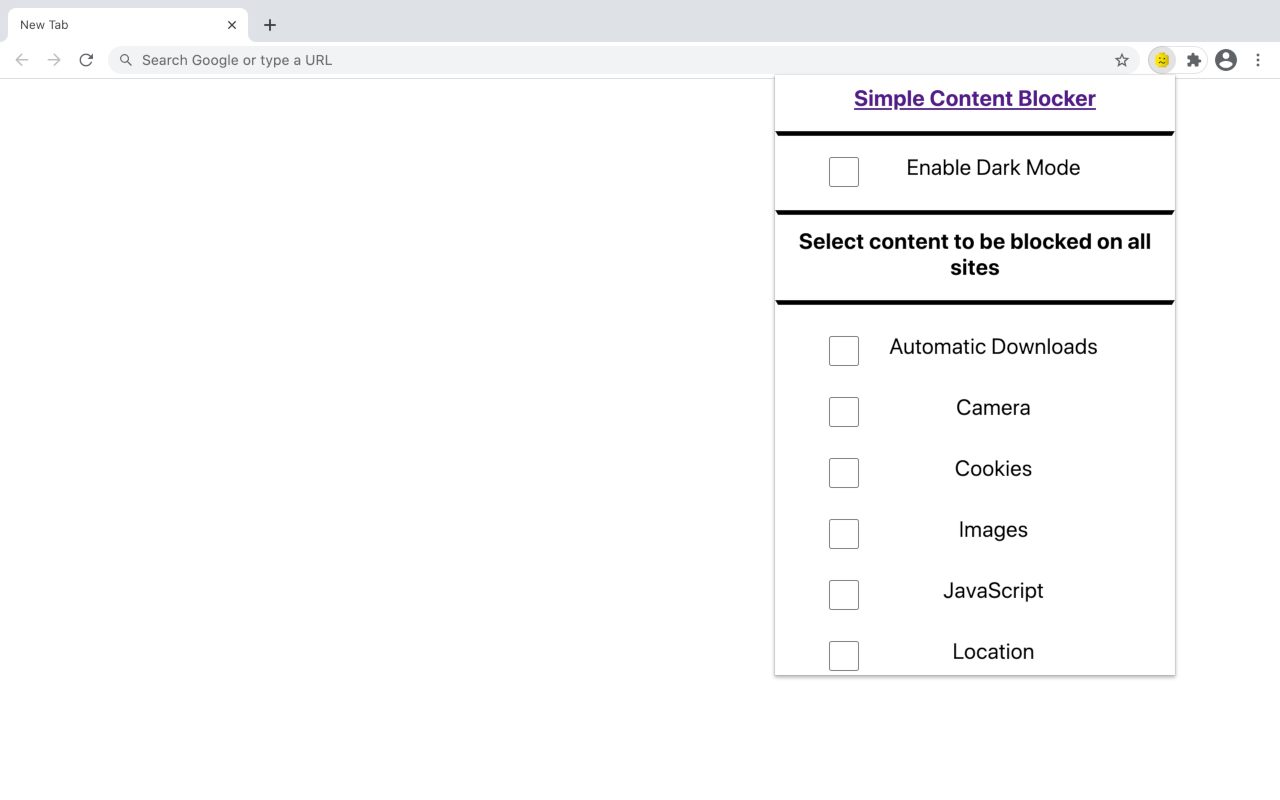
How to use "Simple Content Blocker"
"Simple Content Blocker" can be used in following simple steps:
For Camera and Microphone access, the default value can’t be “allow” so it is set to “ask”, for all other content properties the extension sets the value to “allow”.
Dark mode feature
"Simple Content Blocker" comes with a built in dark mode feature.
This feature helps you see content settings on a page by changing the font color and background color.
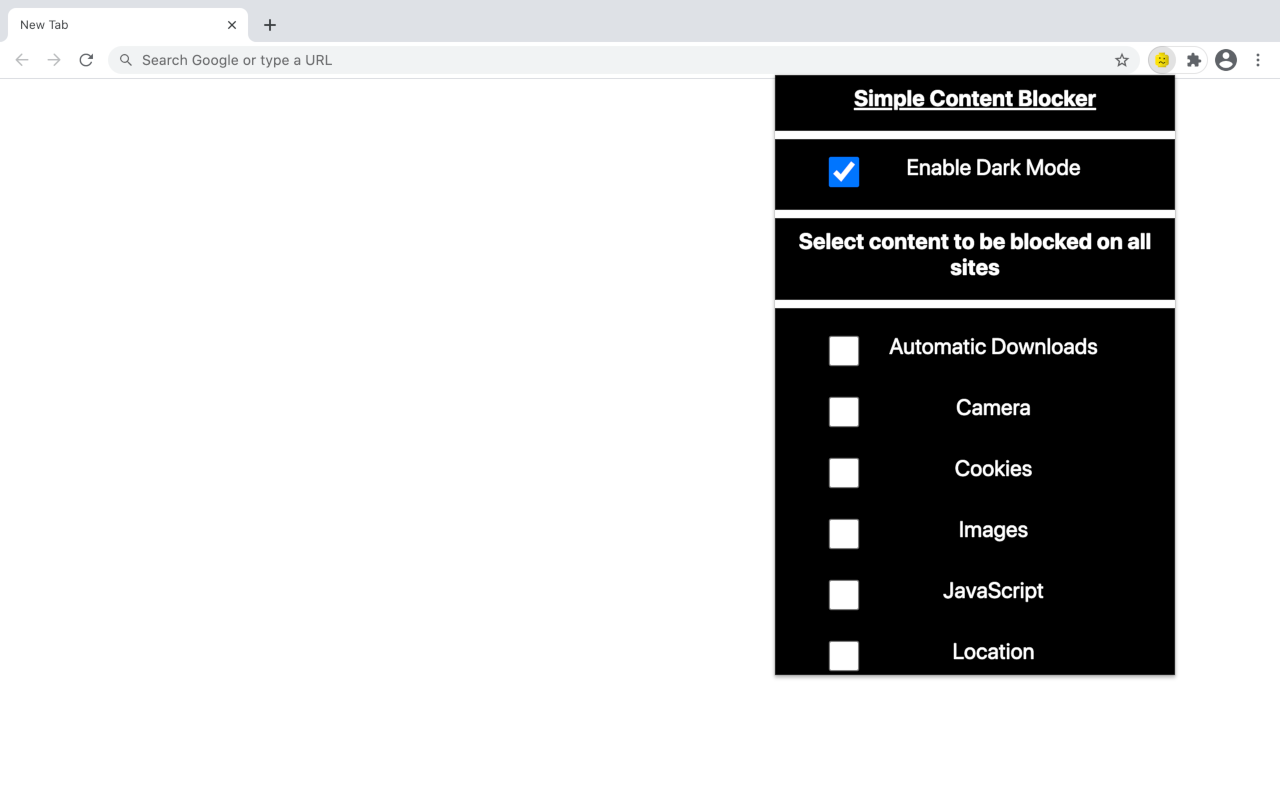
Useful use cases for "Simple Content Blocker"
Following are some useful use cases for the "Simple Content Blocker" extension. We hope that use cases given below also cover the special purpose for which you will be using our extension.
If not then please use our contact us page to contact our support staff to ask for adding additional features.
Block Automatic Downloads on all websites
With "Simple Content Blocker" you will be able to easily block downloads on various websites you visit.
After checking this checkbox, websites will no longer be able to initiate automatic downloads as soon as you visit them.
Helping you to improve the privacy and security while visiting various websites.
Block Camera access on all websites
Camera access is used by websites for the purposes of video conferencing and taking pictures, however bad actors can make use of this feature for nefarious purposes.
The extension switches between the content setting “ask” and “block” when the checkbox is checked and un-checked.
With "Simple Content Blocker" you will be able to easily block all camera access for all websites.
Block cookies on all websites
Websites make use of cookies to track your browsing behavior, however there might some websites out there that might missuses this feature and use cookies for tracking your behavior.
To prevent such tracking you might want to block all cookies on all websites you visit.
By blocking cookies, you might lose access to certain features provided on certain websites.
Block images on websites
With "Simple Content Blocker" you will be able to block all images shown on all websites.
Images might add additional load time to your browsing and might even consume network resources. With "Simple Content Blocker" you will be able to prevent additional load time and save network resources.
If you are a web developer then with this feature you will be able to test how a website might appear when images fail to load on the site.
Block JavaScript on all websites
JavaScript is used by websites for adding interactive functionality such as the ability to add various features to the site.
However, nefarious actors can make use of JavaScript for all kinds of purposes.
With "Simple Content Blocker" you will be able to block or unblock JavaScript loaded on all websites.
Since extension provides a very simple interface, you can easily un-block JavaScript by using the interface.
Block popups on all websites
Some websites might show annoying popups on on their pages. With this provided in "Simple Content Blocker" at you hand, you will be able to block popups on websites and prevent them from showing these annoying popups to you.
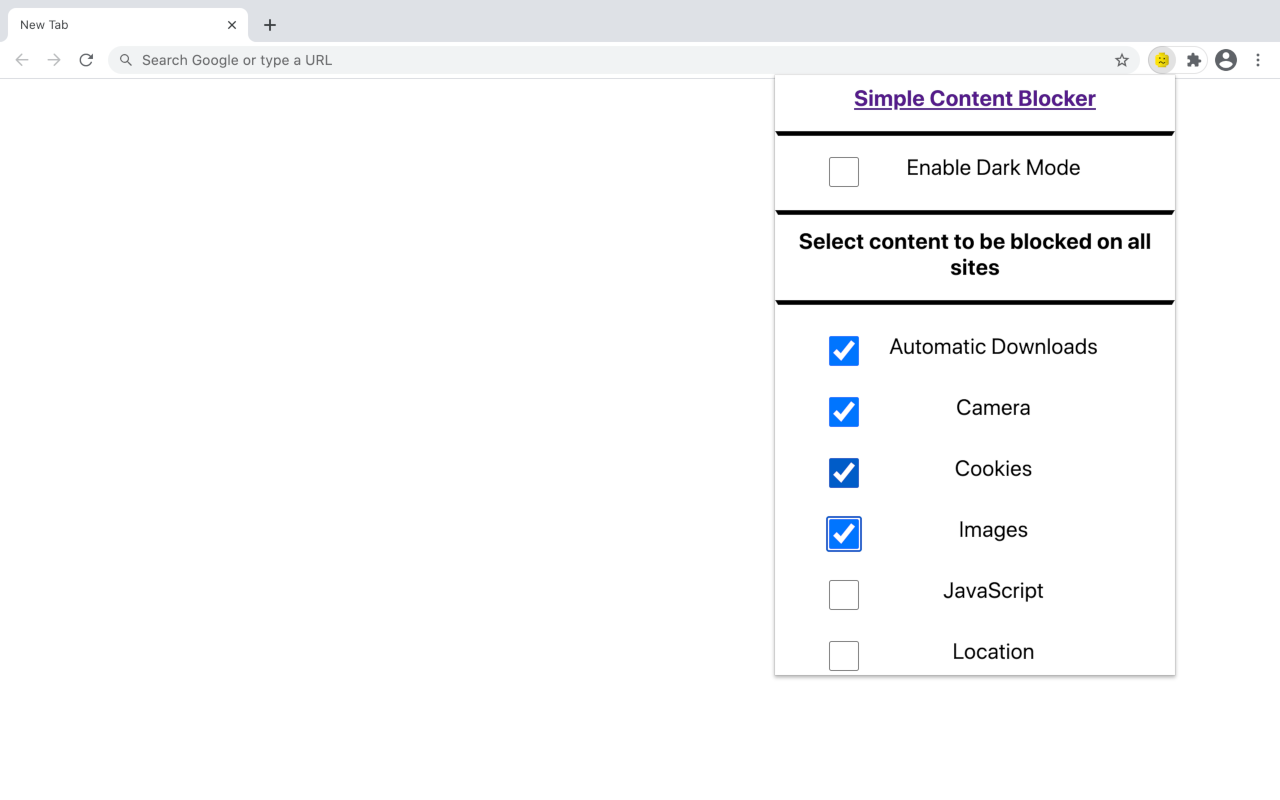
The extension "Simple Content Blocker" helps users to block various popups on a website. By default popups may be blocked or marked as “ask” by default, however, with "Simple Content Blocker" you will be able to block all popups on all websites by easily accessing the extension popup.
Block Location tracking on all websites
Some websites might missuses location tracking capabilities, however "Simple Content Blocker" provides a very simple interface to block or un-block location tracking for various websites.
By blocking location tracking, an end-user can prevent websites from showing annoying popups that ask for location permission.
By not giving the location permission, an end-user can enhance its privacy.
Block Microphone access
"Simple Content Blocker" provides checkbox that can help you block microphone access.
By using the checkbox an end-user can manage to change the default value of Microphone content setting to “ask” or “block”.
The default setting for Microphone content setting can’t be set to “allow”.
With this feature provided in the extension, user will be able to enhance its privacy while browsing websites.
Unblock popups on all websites
If you are a web developer then you might want to unblock various popups on a website to check how they might work.
By default popups are blocked on various websites, so if you would want to unblock such popups then "Simple Content Blocker" is useful for un-blocking popups.
Block notifications on all websites
The extension "Simple Content Blocker" provides easy to use interface to either block or unblock notifications on all websites visited by the end user.
By using this feature, an end-user can block notifications shown to them on websites visited by the end user.
Block un-sandboxed plugin on all websites
An end-user can make use of "Simple Content Blocker" to enhance privacy by blocking all un-sandboxed plugins on various websites visited by the end user.
By blocking un-sandboxed plugins, user privacy can be enhanced by the extension.
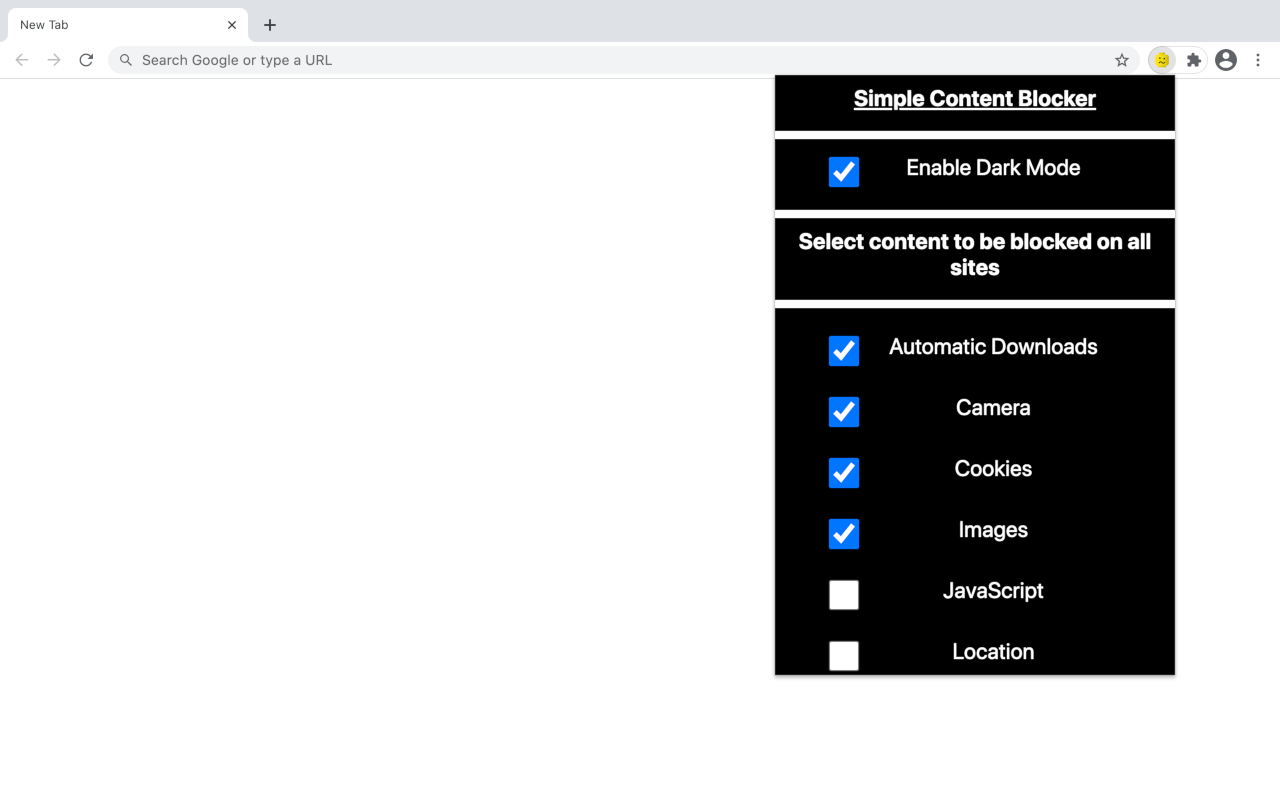
Tags:
We hope that you find this product useful and satisfies your use case. Thank you for reading this documentation!












