Allow or block JavaScript on all websites
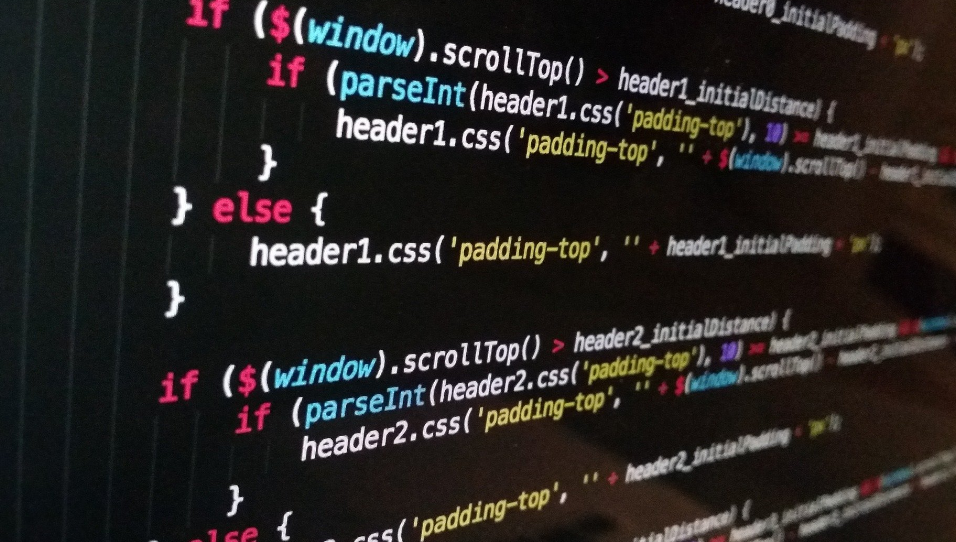
In this blog post we will discuss the use of Simple Content Blocker for disabling or enabling JavaScript access for specific sites.
How to block JavaScript on all websites
To block JavaScript on all websites, please follow simple steps given below:
- Make sure you have "Simple Content Blocker" installed on your device.
- After making sure that "Simple Content Blocker" is installed, go ahead and open the extension popup.
- After extension popups is opened, use the simple instructions displayed on your devices screen and the checkbox to block all JavaScript execution on all websites you visit.
- Once JavaScript execution is blocked for all websites, no website will be able to execute any JavaScript code on your device.
After following above steps JavaScript execution will be blocked on your devices.
How to un-block javascript on all websites
To un-block JavaScript, please follow simple steps given below:
- Open extension popup of "Simple Content Blocker".
- After the popup is opened, use the check boxes provided next to you to un-block JavaScript access on all websites.
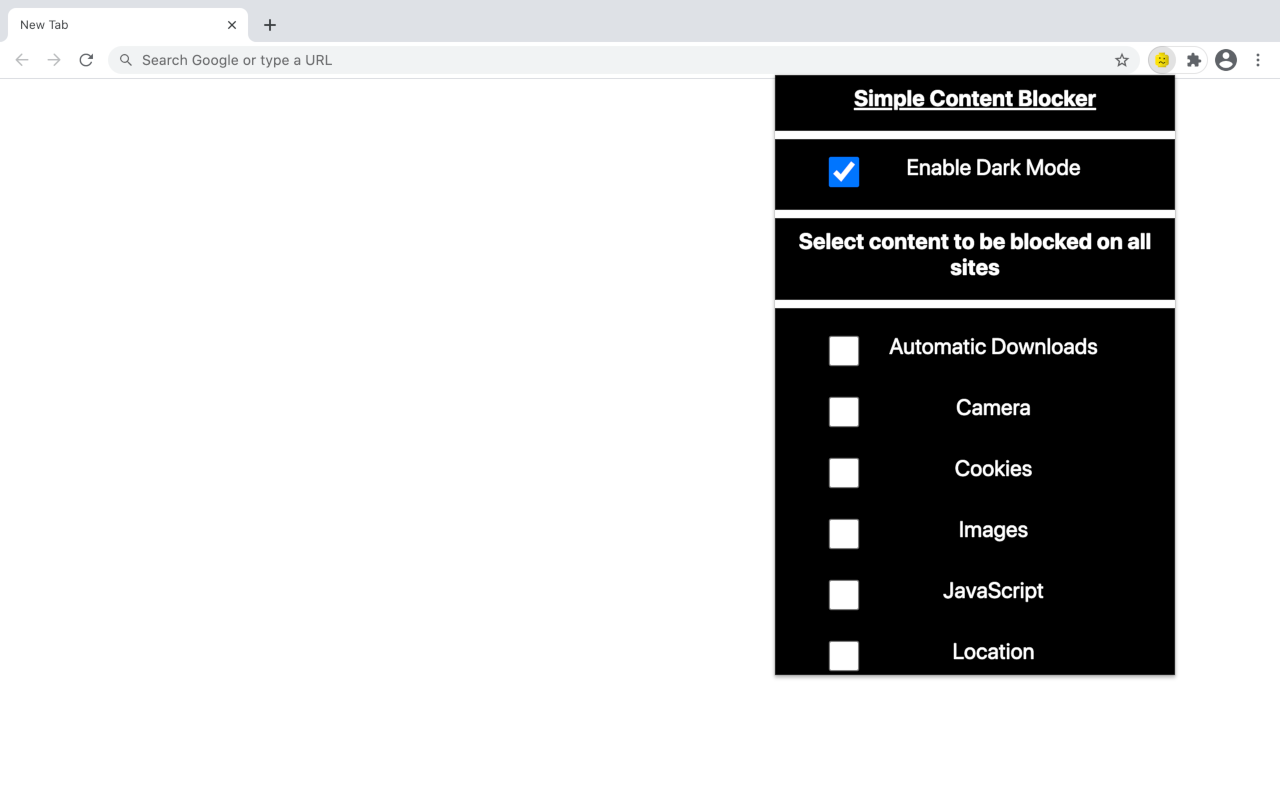
After following above steps, extension will un-block JavaScript execution for all sites.
Download links for "Simple Content Blocker"
To download "Simple Content Blocker", you must make use of the buttons given below:
What is JavaScript
JavaScript is scripting language of the web. JavaScript is a programming language that enables websites to make web pages more interactive.
Why websites use JavaScript
Websites make use of JavaScript for adding interactivity to their website. JavaScript is mandatory for proper functioning of a website.
Why block JavaScript on a specific site
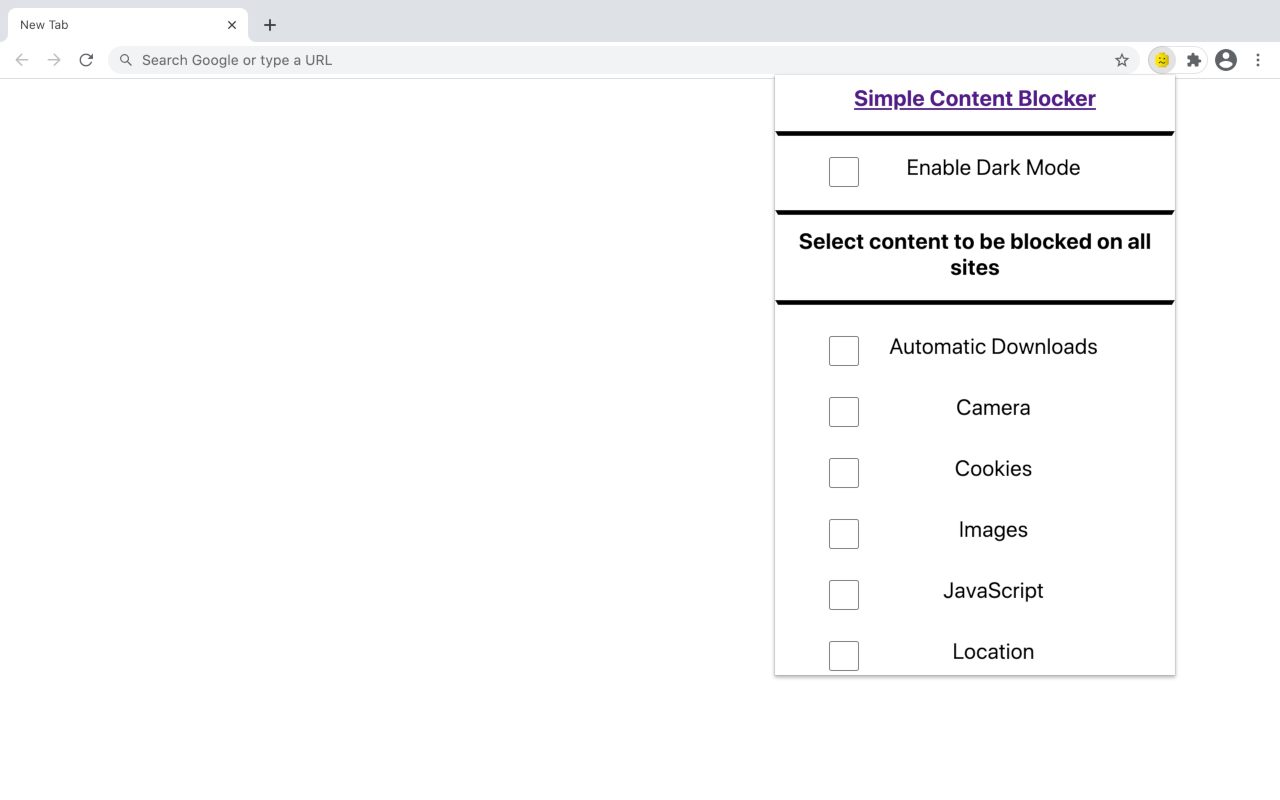
Following might be some of the key reasons why you might want to block JavaScript on websites:
- JavaScript might be resource intensive
- JavaScript may be used for tracking your interaction with the websites by means of analytics tools
- JavaScript can be used for modifying cookies.
All the above reasons and many other reasons make JavaScript a privacy threat. Because of this reason it might be wise to sometimes disable JavaScript access for all websites.
If this access is disabled then you might be able to browse various websites in a privacy friendly way.
Thank you for reading this guide! We hope that you have found this guide useful!
Tags:












