Allow or block automatic downloads on all websites

In this blog post, we will discuss how to block or allow automatic downloads on all websites by using the "Simple Content Blocker" extension.
The "Simple Content Blocker" extension helps users to block or allow automatic downloads freely.
Preventing automatic downloads using "Simple Content Blocker"
Simple Content Blocker has necessary features to block all automatic downloads on all websites.
"Simple Content Blocker" can also help us un-block all automatic downloads on all websites.
To download "Simple Content Blocker" please use the links given below:
Given below is the screenoshot of the plugin "Simple Content Blocker"
which demonstrates how to make use of the extension.
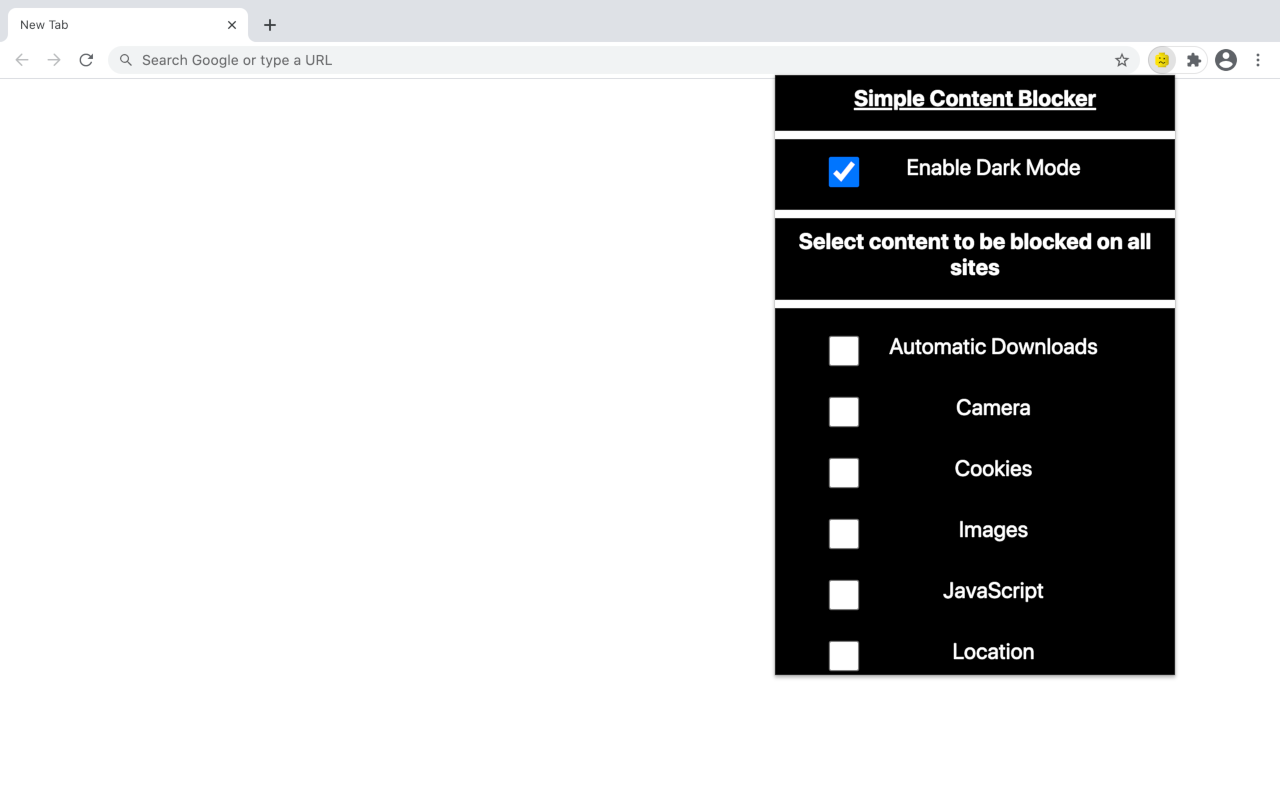
Please read guide given below to learn more about automatic downloads.
How to allow all automatic downloads on all websites
To allow automatic downloads an all sites, please follow simple steps given below:
- Click on extension icon, a popup will be opened next to you.
- Once the popups is opened use the options displayed by the extension on your screen to block or allow automatic downloads from all websites to your device.
After following above steps, you will be able to automatic downloads from various websites.
What are automatic downloads
Automatic downloads is the ability of a specific site to automatically start a download as soon as you visit a specific page.
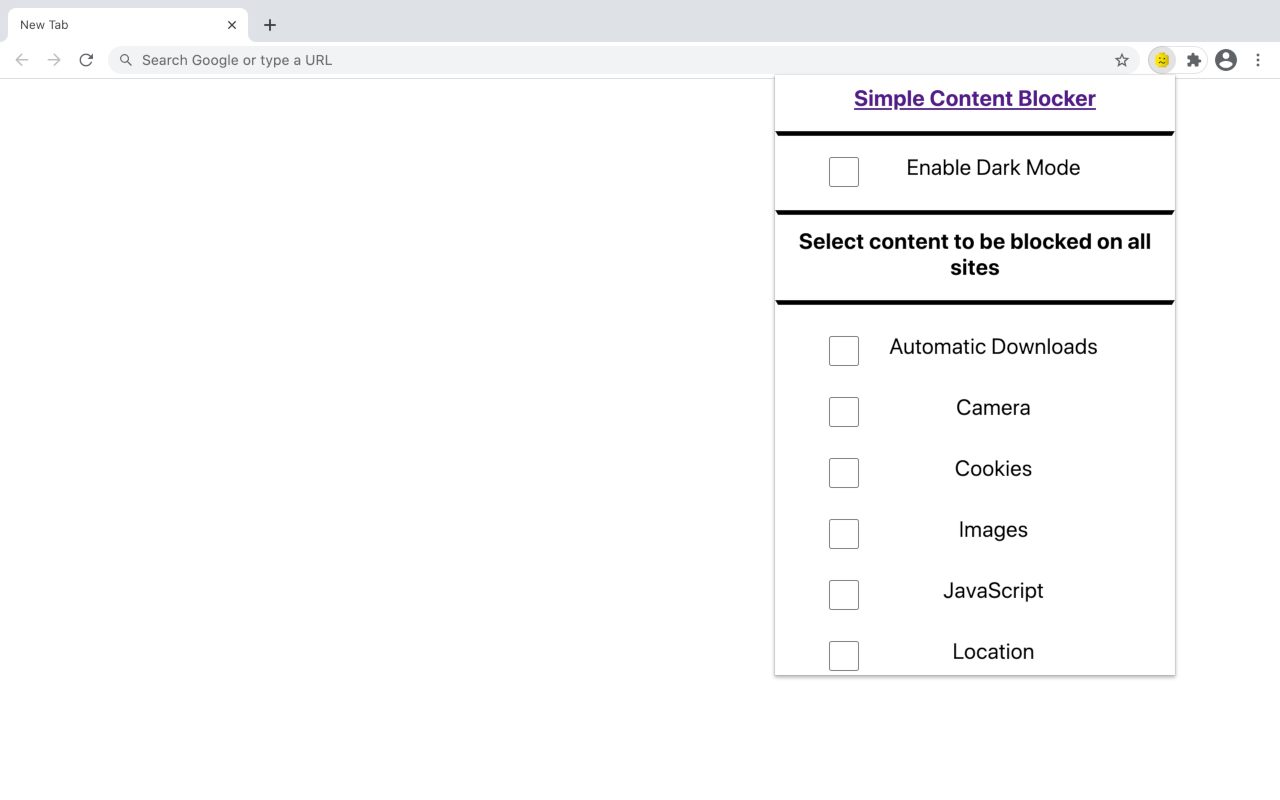
By allowing automatic downloads websites make it easy for you to download files.
It is important that certain websites have this permission or it might get difficult to download such file.
However un-authorized sites might abuse this permission to trick you into downloading files that you should not be downloading at any cost.
Why websites use automatic downloads
Websites would want you to have certain files available on your hard drive as soon as you visit them.
By making such files visible it becomes much easier for them to give access to such files.
Content delivery sites and file CDNs make use of automatic download content setting to make it easy for you get certain files on your device.
What are the benefits of disabling automatic downloads
By disabling automatic downloads, we can prevent websites from imitating un-authorized downloads.
We can also prevent from attackers who want to put illegitimate files or your hard drive and trick you into opening them.
By disabling automatic downloads we might prevent various un-authorized attacks on user data and privacy.
What are the draw-backs of disabling automatic downloads
By disabling automatic downloads, certain websites will no longer be able to initiate downloads as soon as you visit the site.
However, this might prevent legitimate sites from initiating authorized downloads.
Thank you for reading this guide! We hope that you have found this guide useful!
Tags:












