Allow or block all notifications on all websites

In this blog post we will discuss how to make use of "Simple Content Blocker" extension to block or allow notification access to all websites.
Websites make use of the notifications API to send you notifications regarding new content and new articles; However these notifications can sometimes become annoying and frustrate you.
To prevent or allow such notifications from showing on our devices, we can make use of the "Simple Content Blocker" extension.
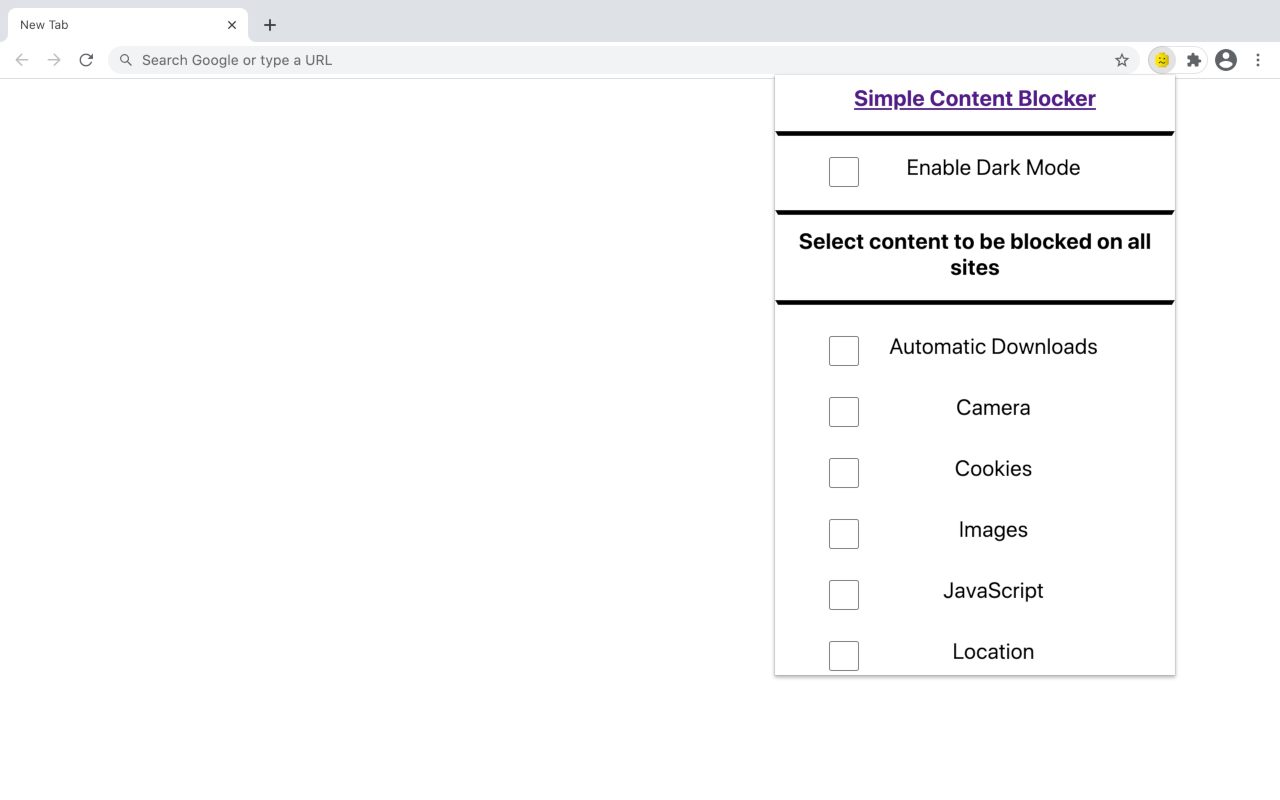
How to block or un-block all notifications on all websites by default
To block all notifications on all websites, one must follow these simple steps:
- Click on extension icon of "Simple Content Blocker"
- After extension is opened, use the “notifications” option provided in the extension popup to either block or un-block all notifications on all websites.
These are all the steps that you might have to take for un-blocking all notifications on all websites.
After following above steps, we hope that you succeed to block or un-block all popups on all websites.
How to download "Simple Content Blocker"
To download "Simple Content Blocker" on your device, please make of the links given below:
By using above links you will be able to download and have access to the "Simple Content Blocker" extension.
Having access to the extension will grant you the ability to block or un-block all notifications on all websites.
How websites send you annoying notifications
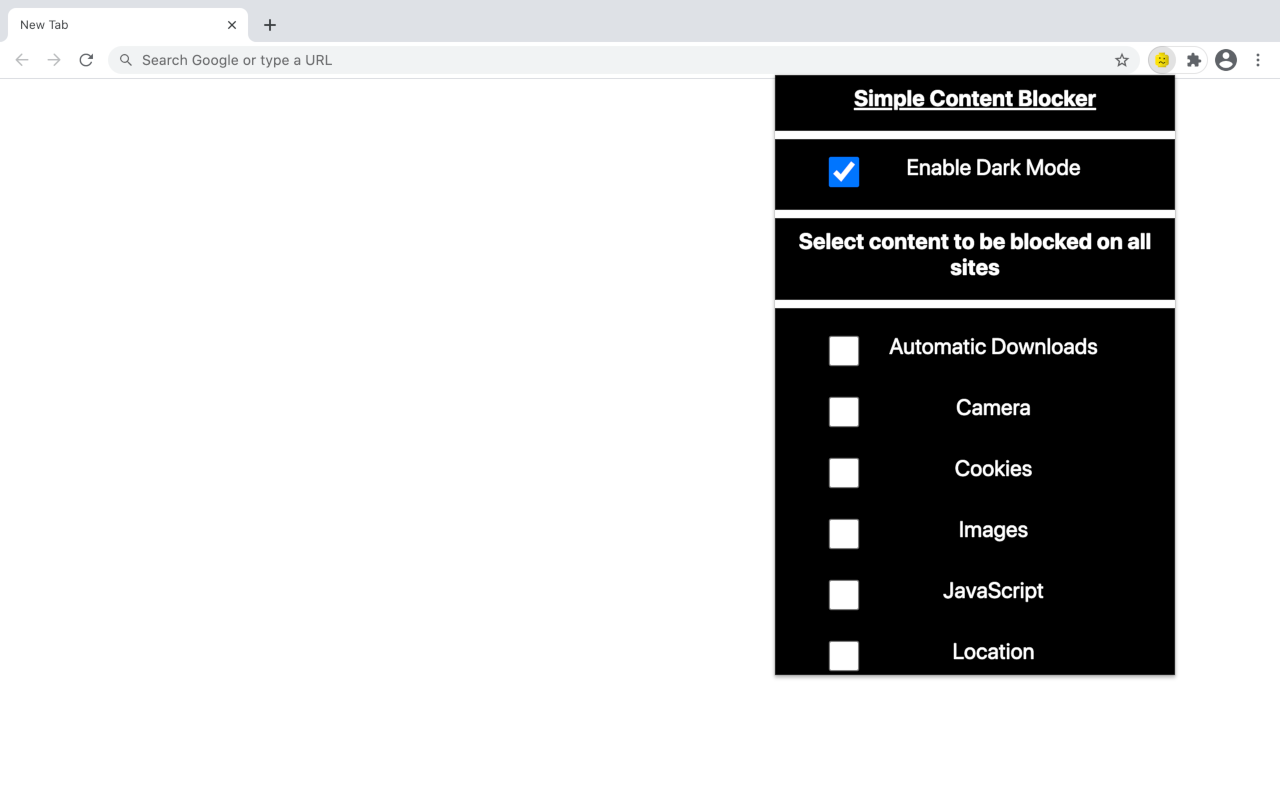
Websites make use of the notifications API for sending notifications. Usually a service worker is registered to help the website to send notifications.
Once this service worker is registered, the service worker is able to access the notifications API for sending notifications.
What Simple Content Blocker extension does is block all un-wanted notifications from all of these sites.
Helping you to no longer receive annoying notifications.
Thank you for reading this guide! We hope that you have found this guide useful!
Tags:












