Allow or block all cookies on all websites

In this blog post we will talk about the most controversial topic on the web and that is use of cookies by various websites.
How to block or allow all cookies on all websites
Before we begin how we can block all cookies on all websites, we first have to install the Simple Content Blocker extension on our devices.
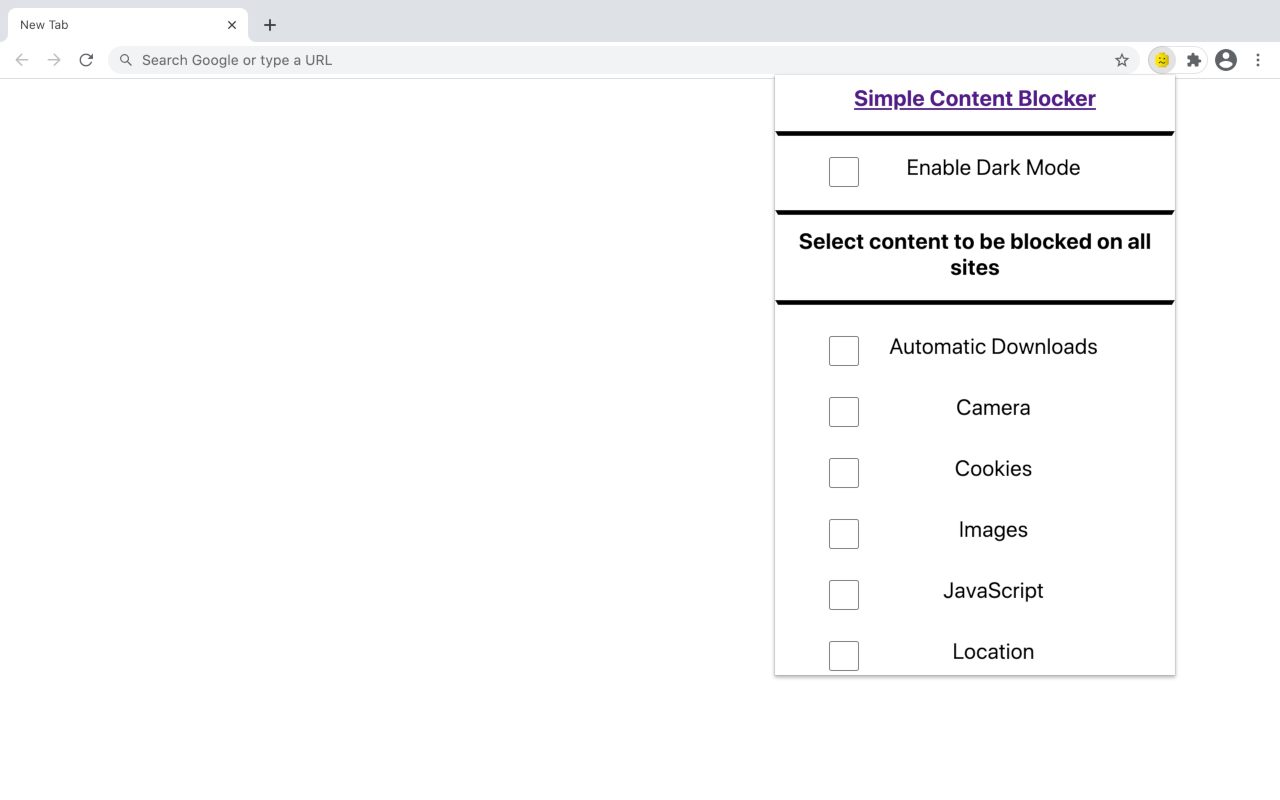
To download and install "Simple Content Blocker" please use the download links given below:
After we have downloaded and installed "Simple Content Blocker" we can go ahead and follow simple steps given below to block all cookies on websites.
To do so follow simple steps:
- Click on "Simple Content Blocker" extension icon.
- A popup will be opened, after a popup is opened, use the “cookies” checkbox provided inside the popup dialog to block or allow all cookies on all websites.
After following all the above steps you will be able to block or allow all cookies on all websites you visit with no issues.
What are cookies
Cookies are simple text strings stored on users devices that help keep track of users browsing activity.
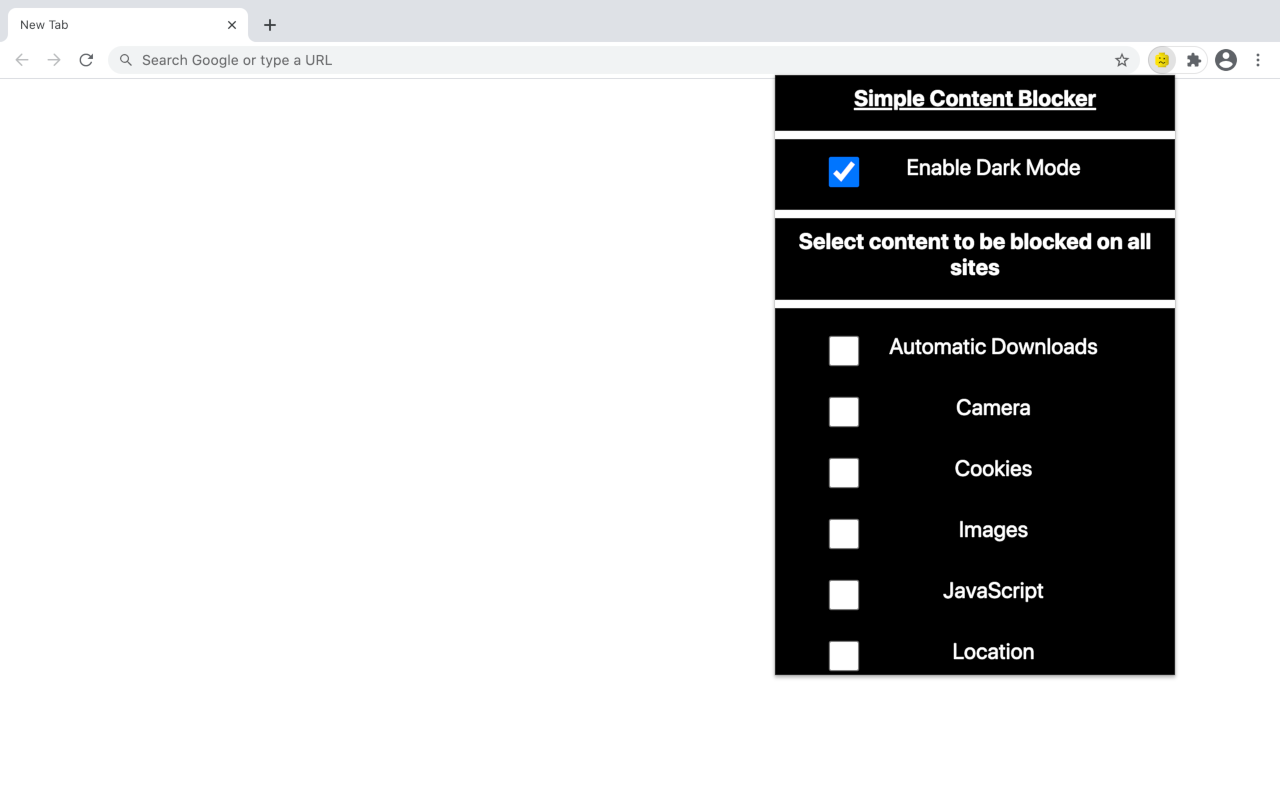
Websites make use of cookies for storing all kind of tracking information such as session information, cross site data etc.
Cookies are also essential for helping you to persistently access a specific site.
Cookies are essential for functioning of the web however certain bad actors mis-use cookies and use them for tracking your browsing activity and showing you targeted ads.
Why websites make use of cookies
Websites make use of cookies for various purposes such as
- Storing session data
- Store meta data such as tracking information
etc.
All the above use cases are nice if done properly, most websites do make proper use of cookies however some nefarious sites may misuse cookies for bad purposes.
Why cookies might be bad
Cookies allow following capabilities:
- Storing session data
- Tracking user behavior
- Displaying targeted ads
etc.
Above commercial purposes can be moussed by bad actors to take advantage of this very powerful feature.
If an attacker takes advantage of this feature, then might gain access to quite a lot of things.
Benefits of disabling cookies
By disabling cookies, no website will be able to make use of the cookies feature provided in the web browser.
By disabling this feature, cookies will no longer be set by any web site. It might be better to just disable cookies if you would want to browse the internet without any online tracking.
By not getting tracked online you retain your online privacy.
Drawbacks of disabling cookies
Cookies can be used by bad actors for tracking your online behavior. Cookies can also get stolen by attackers who have access to your device.
Cookies help advertisement agencies serve you with targeted ads, if you no longer want to get targeted ads then it might be in your best interest to disable cookies.
If you don’t wish for websites to track your online browsing behavior then you might also want such sites to not have access to the cookies feature.
By disabling cookies you might loose access to certain features however you will retain your privacy.
Thank you for reading this guide! We hope that you have found this guide useful!
Tags:












