Auto Clear Browsing Data

Download Links
Please use download links given below to download latest version of our software. Also bookmark this page to manually download upcoming versions.
Also note that web browsers make use of various APIs that keep changing without notice. This can introduce uneasy bugs. To have such issues resolved, you must manually install latest version of our software using the links given below.
Recommended web browsers:
- Brave
- New Microsoft Edge.
- Opera
- Google Chrome, Canary and Chromium
- Other Chromium based web browsers.
Purchase a license
- A licensed user can use all features without any daily execution limit.
- Extension will no longer prompt you to enter a license.
- License will grant you permission to make commercial use of our software.
Payments are manually processed. After making a purchase please contact our support staff with proof of payment to receive a license.
Installation
Once you have downloaded zip file of our software, please follow simple instructions given below to install it on your device:
Installing on Opera, Brave, Google Chrome, Canary and other Chromium based web browsers
- Locate the ZIP file on your computer and unzip it.
- Go to "chrome://extensions/" page by typing it in address bar.
- Enable "Developer mode".
- Click on "Load unpacked extension" button
- Select the unzipped folder where "manifest.json" file is located to install extension.
Frequently Asked Questions
What are the limitations of free version
- Free version can only be used for non-commercial purposes.
- Free version allows you to use a feature up-to 3 times per day per user.
- Free version will prompt you to enter a license key if daily execution limit is reached.
If a feature does not work as intended in free version, then will it work in licensed version
If a feature does not work as intended in free version, it will not work differently in licensed version. Features provided in free version and licensed version work the same way. the only difference is licensed version will remove usage limitation and it will no prompt you to enter a license key. If you identify a bug then please contact us.
What are the benefits of purchasing a license key
After purchasing a license, software will remove daily usage limitation and it will no longer prompt you to enter a license.
Disclaimer
This software is neither created nor endorsed by any social media company.
This software neither collects nor transmits any personally identifiable information. This software does not track your browsing behaviour. Information necessary for functioning of this software is stored on the devices of the end user, our servers do not have access to this information. For more information please read our privacy policy and terms of service.
By using our software you agree to our "Terms Of Service" and "Privacy Policy".
Documentation
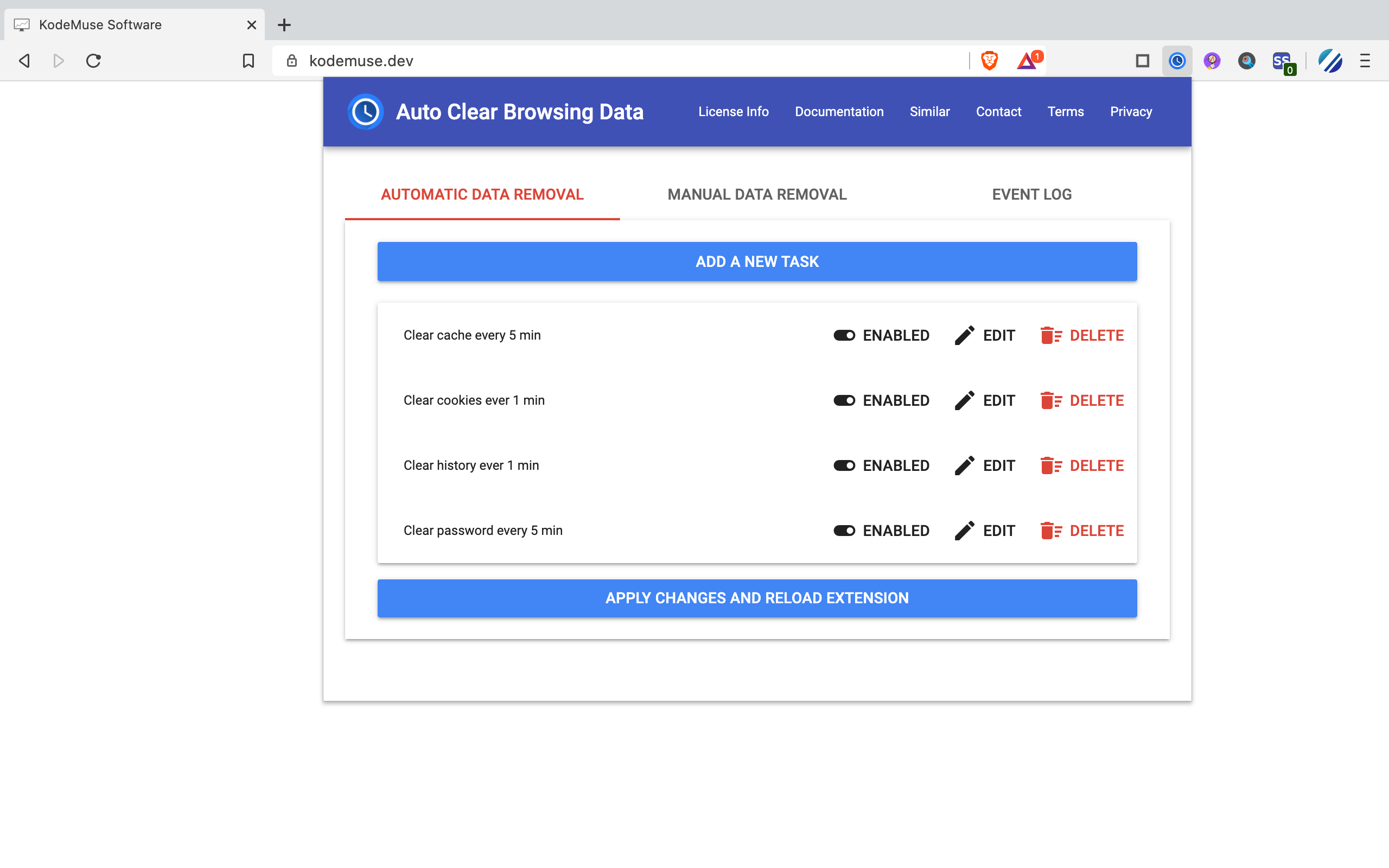
Auto Clear Browsing Data is a browser extension that is a must-have for everyone with a computer, and especially for the people who use browser extensions. It helps remove unnecessary data on your browser, which only takes unnecessary space. This tool provides a data-removing system you can program automatically or manually.
If you let the tool clear your browser data automatically, it will remove all the data you want it to, at different time intervals. You can choose different data type sets, like cookies, history, or cache. After that, you can decide on which intervals you want the extension to remove this data from your browser. For example, you decide to remove cookies every 5 minutes or every time you start up your browser.
You can also choose to remove the different data type sets, manually. Then you just click on the cookies, history, or different types of data that the extension shows, and it will remove from your browser.
This tool also provides an event log that keeps track of the last 20 data removal events. After you removed any data, you can go to the event log to verify if the rules are working properly. This way you know exactly what your new tool is removing from your browser.
This tool has a free version and a licensed version. With a licensed version you get a license key and you can use the tool for commercial purposes, you can’t exceed any limits, and it has certain benefits that can make the use of this extension even better.
This tool supports following data type set:
- Websites’ appcaches.
- The browser’s cache.
- Cache storage
- The browser’s cookies.
- The browser’s download list.
- Websites’ file systems.
- The browser’s stored form data.
- The browser’s history.
- Websites’ IndexedDB data.
- Websites’ local storage data.
- Stored passwords.
- Service Workers.
- Websites’ WebSQL data.
Using this tool, you will be able to automatically remove above data type set after a specific time interval by defining pre-defined rules.
How to use Auto Clear Browsing Data Extension
Please follow simple steps given below to automatically remove specific data type set from your web browser:
- Click on add rule button.
- Enter rule identifier.
- Select time interval between removal of data.
- Select data type set to be removed example: cookies, history, cache etc.
- Click on add button.
- Click on apply changes and reload button to apply the rule.
- See the event log to verify if the rule is properly executing.
Manual Browser data removal
If you prefer to manually remove browsing data instead of letting the extension clear it for you then the extension Auto Clear Browsing Data Extension also covers this use case.
Please follow these steps to manually remove specific data type set.
- Click on manual data removal tab.
- Select what data type set to be removed example: cookies, history, cache etc.
- Click on remove button.
Browser Data Removal Event Log
Auto Clear Browsing Data Extension comes with an event log that helps users to know what data had been removed by the extension.
By taking a look at the event log, the end-user will be able to know exactly what kind of data had been removed by the extension.
Event log keeps track of last 20 data removal events. Event log displays what data is removed from your web browser. Use event log to verify if rules are working properly.
Supported Web Browsers
| Web Browser | Supported |
|---|---|
| Google Chrome | Yes |
| Chromium | Yes |
| Chrome Canary | Yes |
| New Microsoft Edge | Yes |
| Firefox | No |
| Opera | Yes |
"Auto Clear Browsing Data" is free for non-commercial use however a license must be purchased for commercial use. This software will ask you to purchase a license if commercial use is detected.
Privacy notice: This software neither collects nor transmits any personally identifiable information. This software does not track your browsing behaviour. Information necessary for functioning of this software is stored on the devices of the end user, our servers do not have access to this information. For more information please read our privacy policy and terms of service.
Video Demo
How to uninstall "Auto Clear Browsing Data"
Once you have installed our browser extension, please follow steps given below to remove it from your device:
Un-Installing on Opera, Brave, Google Chrome, Canary and other Chromium based web browsers
- Open your web browser where you have installed our browser extension.
- Go to "chrome://extensions/" page by typing it in address bar.
- Click on the "Remove" button to remove the extension from your device.
- Restart web browser.
Tags:
We hope that you find this product useful and satisfies your use case. Thank you for reading this documentation!













